-84%

Vision Interactive Image Map Builder for WordPress 1.4.4
Original price was: $25.00.$3.99Current price is: $3.99.
Creating engaging and interactive image maps has never been easier than with the Vision Interactive Image Map Builder for WordPress. By simply uploading your image and incorporating pre-built icons, information boxes, and links, you can effortlessly construct a unique and captivating experience for your website visitors. The user-friendly drag-and-drop interface negates the need for any coding expertise, while the responsive design guarantees a flawless interaction across various devices. Elevate your website’s appeal and effectively captivate your audience by utilizing the Vision Interactive Image Map Builder for WordPress.
Vision Interactive Image Map Builder for WordPress Features
Vision Interactive Image Map Builder for WordPress is an incredibly robust and powerful tool that grants users the ability to effortlessly generate interactive image maps for their WordPress website. By incorporating hotspots, tooltips, and pop-ups onto images, users can elevate the visual allure and engagement of their website. The software boasts a user-friendly and intuitive nature, courtesy of its convenient drag-and-drop interface that streamlines the creation of personalized maps. Moreover, this exceptional software also offers an extensive assortment of customization options, affording users the opportunity to modify the appearance and ambiance of the map to seamlessly align with their website’s unique branding. In summary, for businesses and individuals alike seeking to augment their WordPress website with captivating and interactive image maps, the incomparable choice lies in Vision Interactive Image Map Builder for WordPress.
- Easy creation of custom interactive image maps on WordPress websites
- No coding experience necessary, with a simple drag-and-drop interface
- Fully responsive and compatible with all devices
- A variety of customization options for hotspots, tooltips, and labels
- Dynamic displays of information with animated transitions
- Integration with Google Analytics for tracking and analysis
- User-friendly interface for managing and editing maps
- Access to a library of high-quality icons and images
- Regular updates and support for continued functionality and compatibility
- Affordable pricing, with options for individual or business use.
| Product Version | 1.4.4 |
|---|---|
| Developer | <a href="https://href.li/?https://codecanyon.net/item/vision-interactive-image-map-builder-for-wordpress/22919726" target="_blank" rel="noopener noreferrer">Codecanyon</a> |
| Product Update | 4/15/2021 |
Only logged in customers who have purchased this product may leave a review.



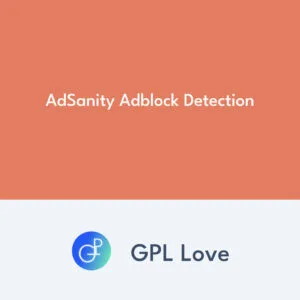
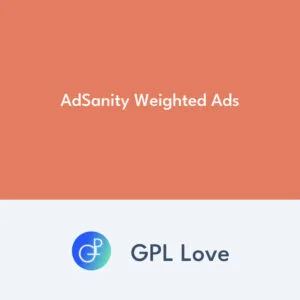







Reviews
There are no reviews yet.